快速搭建 HTTP 静态服务的 10 种方法
作为程序员,需要经常起一个静态服务器(http static server,在命令执行的所在路径启动一个 http 服务器,即可通过浏览器访问该路径下的所有文件),来完成一些任务,如局域网内传文件,或者测试网页等;本文主旨即分享,如何快速搭建 HTTP 静态服务的 10 种方法,对于非程序员人也可以使用。
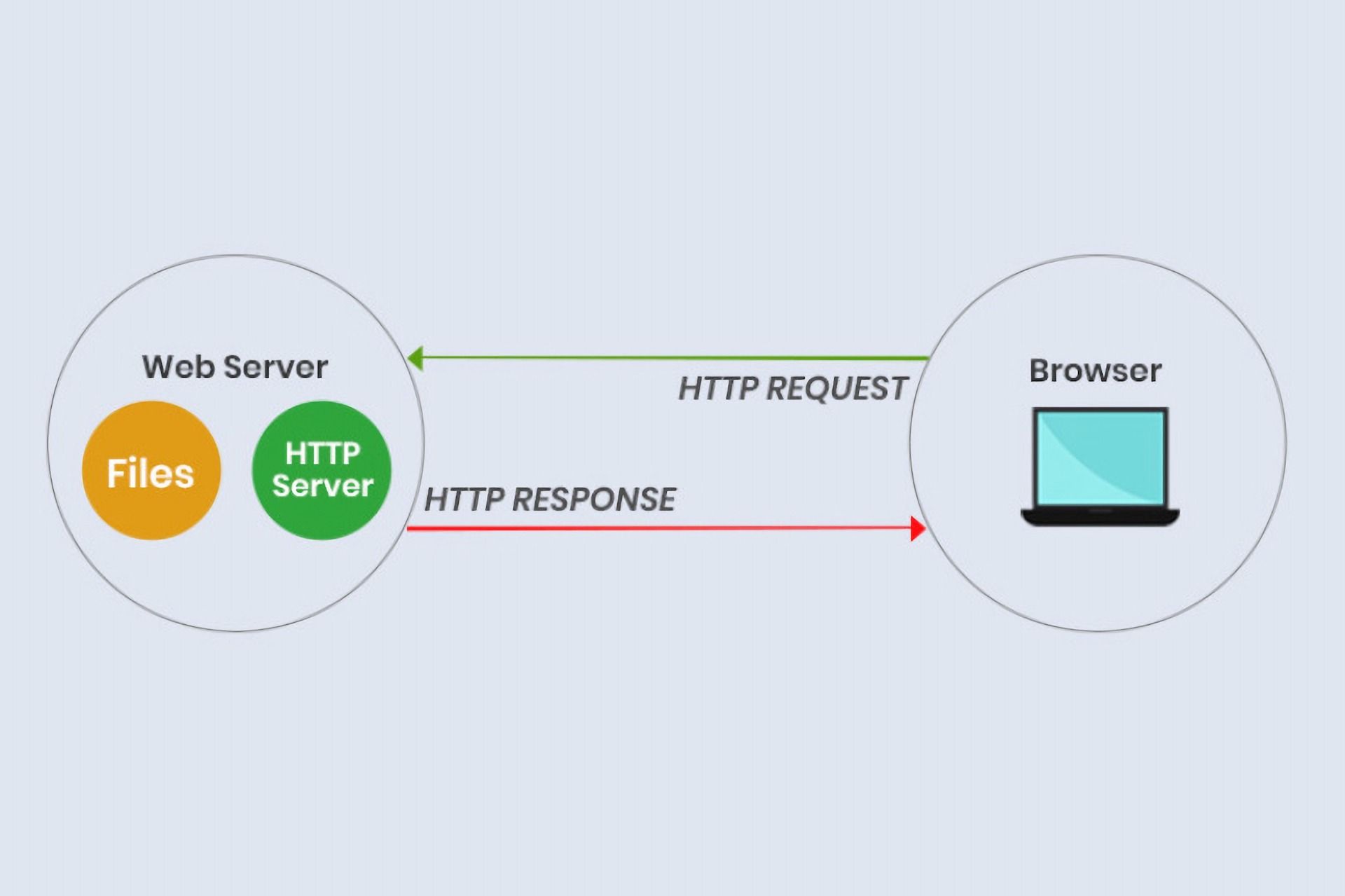
Python
基于 Python 2.x
python -m SimpleHTTPServer 8000
# Serving HTTP on 0.0.0.0 port 8000 ...
基于 Python 3.x
python -m http.server 8000
基于 Livereload 库
pip install livereload
#serves current dir with port 35729 which livereload extensions use
livereload
# 指定端口和路径
livereload ~/testing -p 8000
Node.js
基于 arya-jarvis
# 安装依赖
npm i arya-jarvis -g
# 默认 8080 端口,如被占用,自增长
arya server
# 👏 Or Use Alias
arya s
或者直接使用 npx 来完成✅:
# 安装 + 使用
npx arya-jarvis server
基于 http-server
# 安装依赖
npm install -g http-server
http-server -p 8000
# 或者基于 npx
npx http-server
基于 anywhere
# 安装依赖
npm install -g anywhere
anywhere
# 自定义端口
anywhere -p 8000
# 或者基于 npx
npx anywhere -p 8000
基于 node-static
# 安装依赖
npm install -g node-static
static -p 8000
# 或者基于 npx
npx node-static -p 8000
Go
基于 spark
go get github.com/rif/spark
spark -port 8000 .
PHP
基于 PHP (>= 5.4)
php -S 127.0.0.1:8000
Ruby
基于 Ruby 1.9.2+
ruby -run -ehttpd . -p8000
如果您使用 Mac 或 Linux 操作系统,可以在 .zshrc 配置中添加如下这句,即可在终端,使用 server 命令开启静态服务(当然,您将方式替换成如上提到的方法也可以):
alias server="ruby -run -ehttpd . -p 8080"
基于 serve 库
# 安装工具库
gem install serve
serve
Golang
# 安装工具库
go get github.com/vwochnik/gost
gost
基于 curl
curl lama.sh | sh



